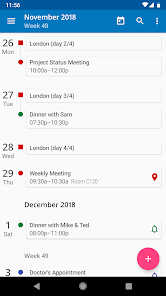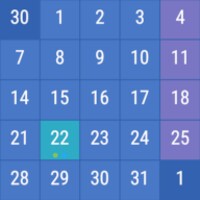aCalendar
aCalendar - makes your day, week and month!
- Category Personal
- Program license Free
- Version 2.6.1
- Size 10 MB
- Works under: Android
- Program available in English
- Content rating Everyone
- Package name org.withouthat.acalendar
-
Program by
Tapir Apps GmbH
Tapir Apps GmbHc/o Impact Hub MunichGotzinger Straße 881371 MunichGERMANY
aCalendar is a comprehensive calendar and scheduling app offering a wide range of features and user-friendly design.
Overview
aCalendar is an Android application designed to make scheduling and event management more streamlined and efficient. With an intuitive interface and rich functionality, it offers an alternative to the default calendar app on many smartphones. It is geared towards individuals who need a more robust scheduling tool and organizations that require collaborative functions.
Performance and User Experience
aCalendar is generally smooth and responsive, providing a seamless user experience. It loads up quickly and does not exhibit processing lags, even when managing a large number of events. The app's user interface is clean and easy to navigate, with clear icons and intuitive controls. Users can switch between different calendar views, including day, week, month, and year, with a simple swipe.
Features
aCalendar boasts a wide range of features that set it apart from standard calendar apps. It offers color-coded events and categories, making it easy to distinguish between different types of events at a glance. The app also supports lunar, solar, and astronomical events, which can be useful for certain users.
Users can share their calendars with others, making it an effective tool for teams and families. Additionally, the app integrates with Google Calendar and Exchange, providing a high level of compatibility and versatility.
One noteworthy feature is the event details screen, which provides comprehensive information about each event. However, it should be noted that some users have reported the disappearance of the maps button from the location tab in the event setup screen, making it impossible to add searched locations.
Upgrades and Pricing
While aCalendar offers a free version, there is also a paid version called aCalendar+. This version unlocks additional features such as agenda view, home screen widgets, and more customization options. However, some users have pointed out that the app occasionally prompts them to upgrade and pay again, even after purchasing the app previously.
Conclusion
In summary, aCalendar is a powerful and user-friendly calendar app that offers a range of features and a smooth performance. Despite minor issues with the location feature and upgrade prompts, it remains a reliable tool for individual and collaborative scheduling.
Pros
- Intuitive and user-friendly design
- Robust features for scheduling and event management
- Smooth performance with quick load times
- Integration with Google Calendar and Exchange
Cons
- Issues with location feature in event setup screen
- Occasional prompts to upgrade after purchase
Welcome to aCalendar 2.6.1!
If you have any questions or problems, please go to MENU - HELP (or visit https://acalendar.tapirapps.de)!
As indie app studio we rely on good ratings, especially as all our upgrades are one-time purchases.
Full changelog: https://acalendar.tapirapps.de/en/support/solutions/articles/36000324951